When we migrate the HCM Extracts to other PODs, we normally export the HCM Extracts from Source instance and Import them to the Target instance.
However there has been some changes from 20A which needs to be considered while importing the HCM Extracts, else the changes only functionality won’t work for imported extracts.
From 20A, Oracle has added an “Incremental” check box and we need to check this box if we are importing a Changes Only Extract.
If we don’t select this checkbox while importing the extract, the changes only extract will behave as a full extract and will not fetch changes only results even if we add the changes only parameter.
so, please keep this feature in mind when you import HCM Extracts next time.
If you forget to use this checkbox while importing, then you need to delete the extract and import it again. If you have already run the extract without the changes only option, then you need to import it with a new name with Incremental flag checked.
Tip: The text for “Incremental” has been changed to “Changes Only” from 20B. Make sure you check this box while importing the extract to retain the changes only functionality.


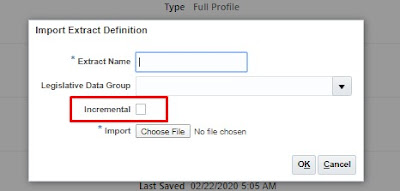



Thank you for the information.😊
Hi Sri charan,
How to enable switch layout button in Design view as my current HCM system is release ’20 A’ but we are not able to see switch layout button in design page of extract
Hi Viswa,
You can click on the pencil edit icon on the search screen adjacent to HCM Extract Name to open in the advanced mode.
Thanks,
Sricharan
Thanks Charan for the update. Now, I was able to see switch layout option by clicking on Edit Pencil ICON.
Hi Charan,
I have gone through you HCM Extract post. All are every good, but avoid-output-file-when-no-rows-in-hcm-extract link is not working. Did you remove it? Please share if any update on it.
Hi Mohan,
There was some issue with the broken links. I have fixed it now.
Can you check the link https://fusionhcmknowledgebase.com/2020/04/avoid-output-file-when-no-rows-in-hcm-extract/
Thanks,
Sricharan