One of the first step to use HCM Data Loader is to Configure the HDL Parameters. In this article we will discuss available options and evaluate pros and cons for each.
Want to learn Fusion Technical tools? Checkout this article
Where to Configure the HCM Data Loader Parameters?
Navigate to Setup and Maintenance and Search for “Configure HCM Data Loader” and open the task


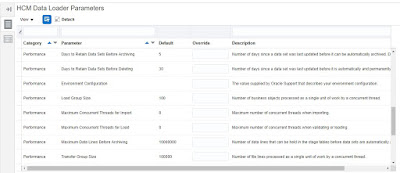
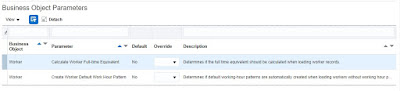
We will discuss some of the important Parameters which impact the HDL loads.
HCM Data Loader Scope: Limited/Full.. This parameter was introduced in R10 and at that time FBL and HDL both were used for data loads. Now in R13 Oracle is decommissioning the FBL tool completely, this parameter is defaulted to Full for all new customers since R11 release.
Enable Audit Data: Yes/No – Specifies whether audit data is captured for business objects loaded using HCM Data Loader. If you set this parameter to Yes, then audit must also be enabled for Oracle Fusion Applications.
Enable Load Group Size Calculation: Specifies whether the load-group size is to be calculated automatically. Set to Yes to enable the optimal load-group size to be calculated based on the number of objects to process and the available concurrent threads. When Enable Load Group Size Calculation is Yes, the Load Group Size parameter doesn’t appear on the Schedule Request page. Also, the default value of the Load Group Size parameter is ignored.
Purge Person Enabled Key: Key value supplied by Oracle Support to enable the Purge Person Data in Test Environments process. You can’t enable and run this process in production environments.
Business Object Parameters:
Calculate Worker Full Time Equivalent: Yes/No – Set this Flag if the FTE needs to be calculated automatically for all worker assignments in Worker.dat
Create Worker Default Work Hour Pattern: Yes/No – Set this to Yes if the workers need to have a default Work Hour Pattern when they are loaded.
You can also validate the data in this configuration page using a SQL Query:
SELECT * FROM HRC_DL_PARAMETERS

For more details on all parameters, please check Oracle Documentation at https://docs.oracle.com/en/cloud/saas/applications-common/18c/faihm/preparing-to-use-hcm-data-loader.html#FAIHM2049232




