While creating a BI Publisher Report, we develop templates using RTF template as it provides multiple output formats like Interactive Mode, PDF, XLSX, XML, CSV etc which are not possible with any other templates like XLS, E-TEXT, etc.
One problem most of the people face is when they try to download the excel output using RTF template, the excel output contains merged columns and hence the end users cannot apply filters and get meaningful data out of the output. Here is the solution for the issue. There is a setting available in BI Publisher Report properties where we can set the property.
![]()
After clicking edit, click on properties at the right top.
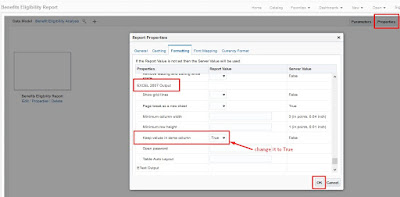
Click Save to save the changes.
Once this change is done, now run the report again, then the output will not have any merged columns and the end users can happily filter or sort the data.
If you have any questions, please feel free to reach out to me by posting in comments section.
If you are interested in learning Fusion Technical tools go through this post
If you liked the article, please share it with your friends/ colleagues/ teammates or anyone who might also benefit from it.





i dont see any report properties option in the BI Publisher addin for Word..
Wow. It was always a pain as I was not able to Sort or filter. Thanks for documenting this option. Really useful