One of the missing piece in BI Publisher earlier was the password protection for Excel 2007 Output and it has been introduced in 18c update.
Earlier password protection was possible for PDF output only and there have been a number of bugs and enhancements pending around the feasibility for password protection for Excel Output. And finally Oracle has worked on this and released this feature in 18c release.
Now, we will look at the steps to enable this feature for BI Reports:
Navigate to Reports and Analytics
Open Catalog
Navigate to BI Report
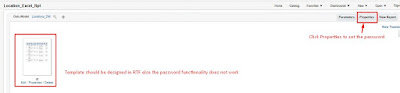
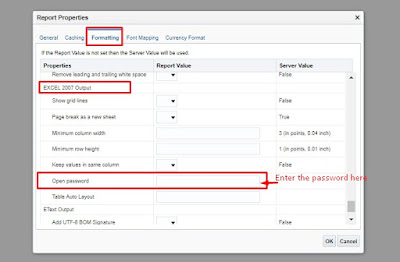
Once the password is set, click ok and save the report.
Now run the report and download the excel output..
When you open the excel sheet, it will prompt us to enter the password which has been set at the report level.
For now, we cannot create dynamic passwords using the SQL Query added to the data set like we create dynamic password PDF output files.
Hope the dynamic password will also be enabled by Oracle in next releases.
If you have any questions, please feel free to reach out to me by posting in comments section.
If you are interested in learning Fusion Technical tools go through this post
If you liked the article, please share it with your friends/ colleagues/ teammates or anyone who might also benefit from it.





Nice article. It's very helpful to me. Thank you. Please check my password generator.
I tried this option, but the output xls file is not prompting for password
Please try again. If it doesn't work please post snapshots of the settings that you have done.