Normally when we load the data using HCM Data Loader aka HDL, the File Delete Option would be defaulted to ‘Y’ and the input zip file would be deleted post processing of that file.
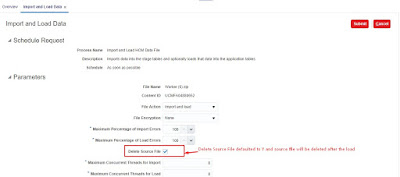
However out of my enthusiasm, I searched for options to get that HDL file from staging tables and finally figured out a way to get it using BI Report. Below is the SQL that need to be used on Data Model to get the HDL file as output.
SELECT fl.TEXT ,bo.data_file_name FROM fusion.hrc_dl_file_lines fl ,fusion.hrc_dl_data_set_bus_objs bo ,fusion.hrc_dl_data_sets ds WHERE ds.ucm_content_id = 'UCMFA00014838' --Replace this with the actual contentid AND fl.data_set_bus_obj_id = bo.data_set_bus_obj_id AND ds.data_set_id = bo.data_set_id ORDER BY fl.seq_num ASC
If you have any questions, please feel free to reach out to me by posting in comments section.
If you are interested in learning Fusion Technical tools go through this post
If you liked the article, please share it with your friends/ colleagues/ teammates or anyone who might also benefit from it.





I was looking for this, thanks for sharing Charan