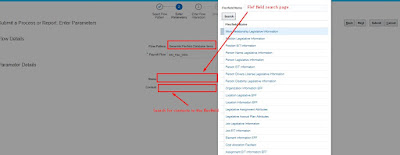After creating the Flex fields (DFF/EFF/KFF) and deploying them, if we need to use these as Database Items (DBIs) in Fast Formula or HCM Extracts then we need to run the process “Generate Flexfield Database Items” which creates the DBIs for the flexfields.
Steps to Run the Process:
- Navigate to Navigator > Payroll > Checklist
- From the Right hand side task list, Click the “Submit a Process or Report“
- Search for the process name “Generate Flexfield Database Items” with Legislative Data Group (LDG) as blank.
- If we do not select any flex field, the process will run for all flex fields and it will create DBIs for all flex fields.
- Once you click submit, wait for the process to run to success.
Pre-Requisites for this process to work successfully:
- All the Flex fields (DFF/EFF/KFF) should be in deployed status, else the process might not work correctly.
- If all the flex fields are not in deployed status, then run the process for the specific flex field by selecting the flex field and context name, so that the DBIs are generated for that specific flex field.
If you have any questions, please feel free to reach out to me by posting in comments section.
If you are interested in learning Fusion Technical tools go through this post
If you liked the article, please share it with your friends/ colleagues/ teammates or anyone who might also benefit from it.