HCM Extracts is one of the Outbound Interface tools available in Fusion HCM and it is a little trickier to understand the functionality of it.
Want to learn Fusion Technical tools? Check out this article
Table of Contents
Agenda for this post:
- What is an HCM Extract?
- Features of HCM Extract
- Types of HCM Extracts
- Navigation of HCM Extracts
- Architecture of Extracts
- HCM Extract Steps
- Output Format & Delivery options
- HCM Extract Modes
- Security to use HCM Extract
- Use Cases of HCM Extracts
What is an HCM Extract?
HCM Extracts is an outbound interfacing tool in Fusion. It is used to export large volumes of complex data into an output file (XML)
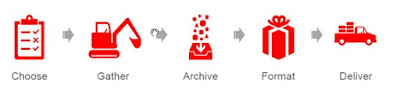
Choose the HCM Data, gather data from the database, process and archive, then convert this archived data to a format of your choice and deliver to recipients.
Features of HCM Extract
- Supports both Simplified and Desktop user interfaces
- Extract data based on Input parameter values·
- Integration with BI Publisher for output delivery·
- High-volume data extraction with multi-threaded processing·
- Output in variety of formats (PDF, CSV, EFT, XML, Excel)·
- Delivery of output in various modes (FTP, e-mail, fax, UCM, etc.)·
- Extract changed data using delta modes·
- Extract status can be changed to Inactive when not used·
- Can be scheduled on hourly/daily/weekly/monthly intervals
Types of HCM Extracts
There are multiple types of HCM Extracts and depending upon our requirement we need to choose the right one.
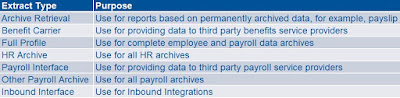
Navigate to Navigator > My Client Groups > Data Exchange
On the right hand side tasks, we can see the tasks related to HCM Extracts.
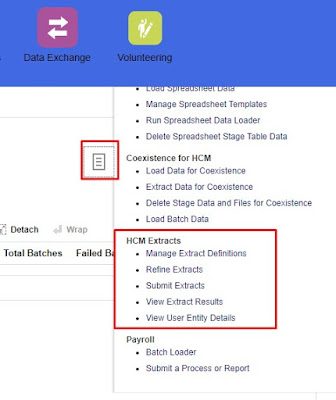
Manage HCM Extract Definitions
Define new extracts, edit/modify or delete the existing extracts. Extract definition contains details of what data should be extracted and the structure in which data needs to be extracted, and how this data should be delivered
Refine HCM Extracts
When we create an extract, the application creates a flow pattern automatically, which includes a task for executing the extract. We can refine the flow by adding pre or post tasks that need to be executed along with data extraction
Submit Extracts
Submit the extract for processing after entering the parameter values. If the extract definition contains delivery options that specify an output format and delivery method (email, ftp, etc.), then the output will be generated through the integration with BI Publisher application
View Extract Results
We can see the results of Extract with success or error status. We can also check the output files.
View User Entity Details
We can see the user entity related Database items, contexts required, contexts set and the SQL Query behind the user entity and finally the extracts using specific user entity
Architecture of HCM Extracts

The extracted data is retrieved from the database, through different means, for example, Fast Formula, Balance Groups and Custom Logic defined in PLSQL or Java method.
A HCM Extract definition contains records (grouping of attributes) that contain multiple data elements (attributes). These records are archived based on Fast Formula Database Item (DBI) groups, or based on the structure of the balance group, or based on logic defined in PLSQL or Java method.
The extracted data is archived into result tables and stored as an XML output in the database

Output Format and Delivery Options:
The default output format of an HCM Extract is always XML file unless we integrate it with BI Publisher Report. If we integrate HCM Extract with BI Publisher report, we can generate output in many formats as listed below:

HCM Extract Modes
HCM Extract can be designed in two modes.
- Full File Mode – HCM Extract will generate full file every time.
- Changes Only (Delta) Mode – HCM Extract will compare the current data with previous run data and produces output with only the incremental changes since the last successful run.

Security to use HCM Extract
Human Capital Management Integration Specialist Job Role is required to create Custom HCM Extracts
Use Cases of HCM Extracts
- HR & Payroll or Benefits data to 3rd party service providers.
- Send pay slips to employees for each pay cycle.
- Extract data and send letters for mass processing such as promotions or salary reviews.
- Handle Statutory reporting like EEO, VETS,W-2 etc.
- Data archiving like Payroll Archive, W-2 Archive, etc.





Nice Write up
Detailed one
Nice One. Can we have commonly used user entities in HCM Extract.
Sure. Will do one article on it in near future.
Please assist me with HCM Data load extract, I just need a teeplate.
Thank you
Hi Bongokuhle,
Check out this post to get the sample for supervisor HDL template.
https://fusionhcmknowledgebase.com/2019/02/supervisor-change-hdl-for-assignment/
Thanks,
Sricharan