In this article we will look into the process to update the search keywords table which is used as search for most of the search pages in Fusion.
- How person keywords are updated?
- Why do you run the Update Person Search Keywords process?
- How to schedule the Update Person Search Keywords process?
How person keywords are updated?
Several attributes of person, employment, and profile records are used as person-search keywords. As part of daily activities, Employees/HR will be updating the personal/assignment level information of employees. System raises an event when the value of key attribute changes and in response, services run a process to update the relevant attributes on PER_KEYWORDS immediately.
For example, if a person acquires a language skill or a different phone number. When you create a new person record, keyword values for that person are copied automatically to the PER_KEYWORDS table.
Why do you run the Update Person Search Keywords process:
Although most changes to the PER_KEYWORDS table are automatic, you need to run the Update Person Search Keywords process regularly because: the automatic process does not apply future-dated changes to the PER_KEYWORDS table. Running the Update Person Search Keywords process also ensures that all changes are copied to the PER_KEYWORDS table, despite any temporary failures of the automatic process.
The automatic process doesn’t apply future-dated changes to the PER_KEYWORDS table.
The process also ensures that all changes are copied to the PER_KEYWORDS table, despite any temporary failures of the automatic process.
How to schedule the Update Person Search Keywords process:
You can run the Update Person Search Keywords process manually or schedule it to run at regular intervals (for example, weekly at a specified time).
The likely volume and frequency of changes to person records in your enterprise will determine how often you run the Update Person Search Keywords process:
If the volume and frequency are high, you need to schedule the process to run frequently.
If the volume and frequency are low, running the process once a month is recommended.
Running the Update Person Search Keywords process refreshes the whole PER_KEYWORDS table. Therefore, you must run the process at times of low activity to avoid performance problems.
To launch this process, use the Navigator > Scheduled Processes > Schedule New Process button in the search results table. And use the Job Name as “Update Person Search Keywords“
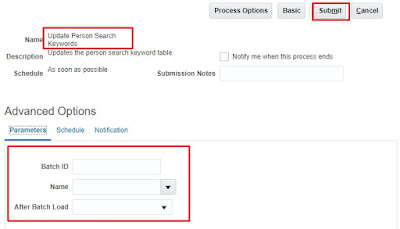
If we submit the process without any parameters, it will process all employees and will update the PER_KEYWORDS table for all employees.
Batch ID: It was used for FBL loads. Not sure if it is still valid for HDL.
Name: If we need to run this process for specific person, we can select the employee name and run this process.
After Batch Load: This parameter is to ensure that the keywords data will be created for future hires, future work relationships. While batch loading people, some customers are loading data which have future hires or future work relationships. As this process creates the keyword data as of current date/system date, there is no way future hires can be searched in the system. So, this parameter provides the capability of searching those future hires or future work relationships. The parameter options are ‘Yes’, ‘No’. The parameter should be set to ‘Yes’ only when the job is scheduled after loading person/assignment data via Loaders. Otherwise, it should be left as ‘No’.
If you have any questions, please feel free to reach out to me by posting in comments section.
If you are interested in learning Fusion Technical tools go through this post
If you liked the article, please share it with your friends/ colleagues/ teammates or anyone who might also benefit from it.





Here is a common question for the certification:
An employee’s job description is “Recruiter” as of 01-Jan-2015. This job was updated in the system to “Consultant” on 01-Feb-2015. The 01-Feb-2015 assignment record is the latest effective dated employment record in the system. On 01Mar-2015, the HR specialist wants to view this employee’s previous employment details and searches for them on the Person Management page. The HR specialist enters the effective as-of date value as 31-Jan-2015 with the search keyword “Recruiter” because the employee was working as a recruiter on 31st Jan 2015. The search returns no rows.
What is causing this?
And the answer is pointed to “The Update Person Search keyword process has failed on 01-Mar-2015 but ran successfully the previous day.”
My question is – Does the process wipe the PER_KEYWORDS table every-time its run or incrementally updates it.
Other notes and documents point to this logic : When date-effective values such as work location are copied to the keywords table, their history isn’t copied: only the latest change is stored in the keywords table. Therefore, if you enter both a keyword value and an effective as-of date, the search results may not be as expected.
Sorry for the late reply.. I somehow was notified of this comment.
Running the Update Person Search Keywords process refreshes the whole PER_KEYWORDS table. So previous entries are deleted and new entries are added to it. And moreover it is not date effective. So when you run the process, it will load the keywords as of that date. Any future dated changes are also not captured in the keywords table.
So, if the process failed, there is a good chance that keywords are missing in that table. you need to run it again so that the keywords get loaded into it for all employees.